Integrating Walmart with QuickBooks

February 26, 2024
Selling your products in today’s fast-paced, omnichannel environment means embracing an automated workflow. Connecting your QuickBooks to Walmart streamlines your order processing and lets you easily manage order communications and fulfillment data. With a unified commerce platform, you can develop and strengthen your own omnichannel sales strategy with retailers like Walmart.
Additionally, using a compliant electronic data interchange (EDI) system ensures you meet Walmart supplier standards and formatting. Once you learn how to connect QuickBooks to Walmart, you can focus on getting your brand on the digital shelves. Soon, you’ll expand your business into new markets while minimizing errors and maximizing efficiency in one comprehensive solution.
FAQs About How to Connect QuickBooks Enterprise to Walmart
We’ve compiled some of eCommerce businesses’ top questions about becoming a Walmart supplier.
1. Does QuickBooks Integrate with Walmart?
Yes. Intuit QuickBooks integrates with many popular retailers, including Walmart, Etsy, Square, PayPal, Amazon, eBay, and Shopify. Connecting your QuickBooks account to the Walmart application simplifies and automates repetitive accounting tasks such as time tracking, inventory management, and running analytics. Syncing your financial data enables better visibility and understanding of your operations as a Walmart seller — without the hassle of manual data entry.
2. What Are the Benefits of Becoming a Walmart Supplier?
Walmart is one of the most formidable players in the retail industry. In fiscal year 2023, Walmart reached revenue of over $610 billion. If you’re a retail supplier or business owner, partnering with Walmart enables you to benefit from their reach and significantly strengthen your market presence.
3. What Is Walmart EDI Integration?
To be approved as a new Walmart supplier, you must be EDI-capable and compliant. This means your systems must be compatible with their specific EDI configuration to exchange transaction data. This can be challenging for some new suppliers. To become Walmart EDI compliant, your business must pass several tests to ensure you have the necessary software to facilitate a seamless EDI exchange.
The quickest and most affordable way to gain compliance is to use Walmart’s web-based system for compliance transaction exchange. Implementing a compliant EDI system makes this step easy for suppliers like you. However, many suppliers may soon notice the advantage of EDI integration and want to expand its use with other customers.
Since Walmart’s web-based system is only compatible with Walmart, it may not be the most viable option. Switching to an in-house or hosted EDI software enables you to operate with other large retailers while maintaining EDI compliance with Walmart.
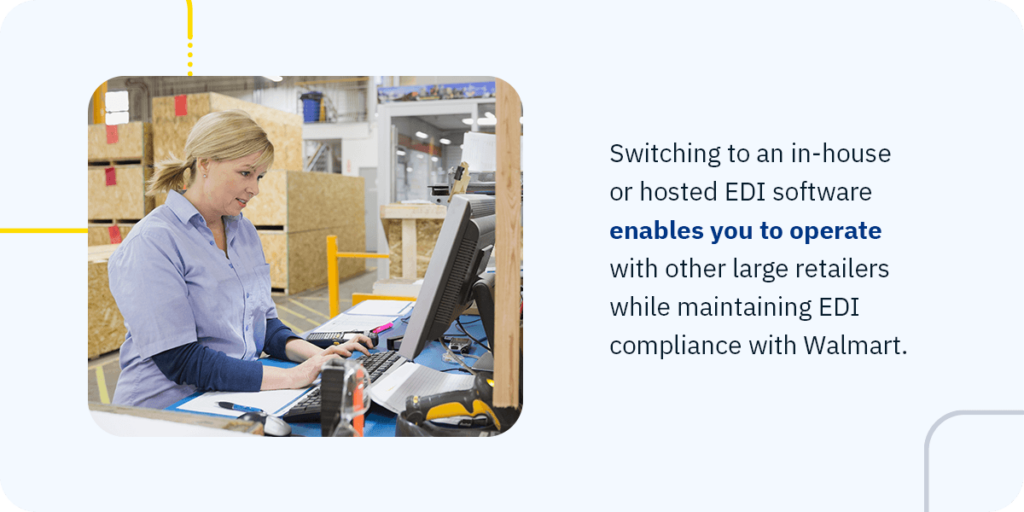
4. Which Walmart EDI Package Is Right for My Business?
While maintaining Walmart EDI compliance is crucial, you’ll also want to find a system that meets your efficiency needs. You can choose from several Walmart EDI packages, but the one you select should allow you to achieve integration without having to reengineer your EDI operations. Keep in mind that a substantial amount of internal rework can put your Walmart EDI compliance at risk.
Some other Walmart EDI implementation methods and connection types include:
- Applicability Statement 2 (AS2): This is a commonly used HTTP-based EDI protocol for securely transmitting EDI messages.
- Secure Shell File Transfer Protocol (Secure FTP): This protocol enables secure file transfers by employing point-to-point connectivity between networked hosts.
- Value-added network (VAN): This third-party private network facilitator exchanges and transfers EDI documents.
5. How Do I Choose the Right EDI Software?
Though the methods listed above are relatively common, they do not offer the newer and more advanced features that EDI software provides. For Walmart QuickBooks integration, your business needs a fast solution that provides accurate, up-to-date information for all aspects of your financial management, including sales, expenses, and inventory. Using a comprehensive EDI solution, you can sync your financial data in real time to help you respond faster to market changes, make data-driven decisions, and achieve sustainable growth.
When it comes to EDI software, you should select the option that meets the needs of small businesses and large enterprises so you can scale efficiently as you grow. A fully managed service from an EDI solution provider gives you and your team the tools you need to succeed. With a powerful, cloud-based EDI, you’ll access a unified view of your documents and manage your workflow within a user-friendly interface.
6. How Do EDI Workflows Help Me Reach My Business Goals?
With many scalable solutions available today, relying on manual processes can only hinder your business growth. Implementing EDI software to facilitate QuickBooks and Walmart connection enables you to automatically exchange key order documents between your supply chain partners.
An EDI workflow provides better supply chain visibility into your retail partnerships and order processing. This means you can reduce errors, prevent chargebacks, and accelerate the order-to-cash cycle while driving long-term business growth. Amid a constantly changing supply chain, your business needs immediate insights into your inventory and orders so you can respond faster.
7. How Do I Use My EDI to Integrate Walmart With QuickBooks?
You can integrate your EDI with QuickBooks for efficient management with Walmart using an end-to-end solution. When you receive customer transactions, you’ll find purchase orders in your inbox. This makes it easy to fulfill your orders and create automated customer invoices.
Using a solution that integrates directly with QuickBooks can help you reduce the turnaround time for orders and confirm documents are complete and accurate before sending them out. Integrating your EDI with QuickBooks online also enables you to manage order communications and EDI requirements for Walmart as other trading partners.
8. How Can I Improve Efficiency with Walmart EDI and QuickBooks Integration?
Becoming a Walmart supplier may be a top priority for your business, but you should also be able to satisfy your own needs. Enabling your EDI system with full integration into an enterprise resource planning (ERP) system means your Walmart EDI orders will be automatically processed, translated, and routed into the software as sales orders.
When the products are ready to ship, your ERP’s shipment slips and invoices will be translated into Walmart EDI. Schedule tools also let you decide how and when to send documents to your ERP for improved efficiency.
Streamline Your Supply Chain Operations with Compliant EDI
Integrating your QuickBooks with Walmart can help you avoid spending substantial time on bookkeeping tasks each month. With the power of EDI integration, you can automatically sync order information for faster processing and reduced data errors. At TrueCommerce, it’s our goal to help you easily communicate with vendors, suppliers, and retailers while saving time and reducing your efforts.
Our EDI platform and network services facilitate a smooth transition into partnerships with Walmart and many other leading global retailers. Your business will be able to stay compliant with diverse trading partner requirements and strengthen relationships with improved business responsiveness. If you want to learn more about accelerating online commerce and connecting your business across the supply chain, contact us today or book a demo.

Share this post:
Categories
Stay ahead of the competition
Get expert supply chain insights delivered directly to your inbox weekly.